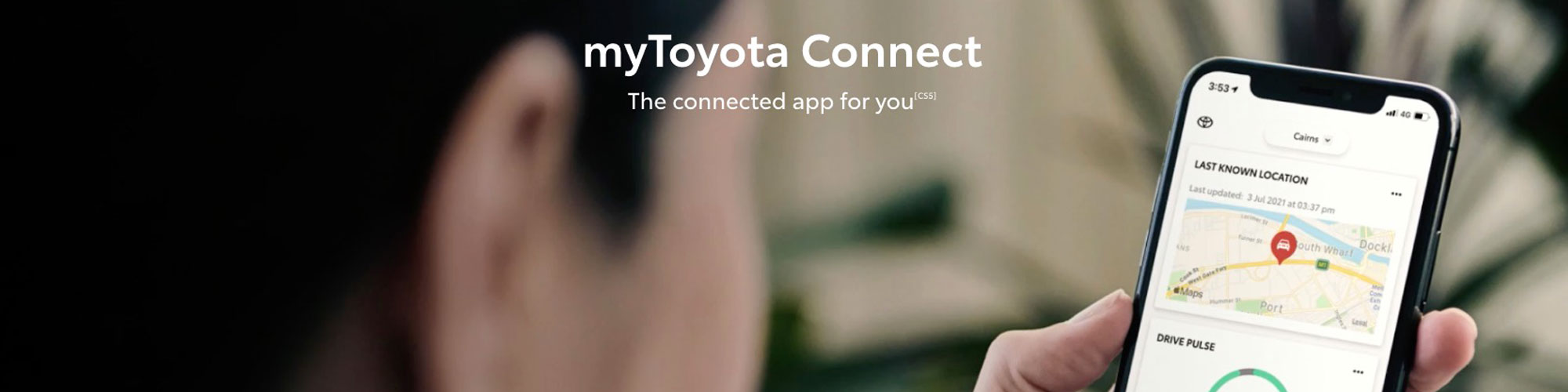CONNECTED SERVICES VEHICLES
myToyota Connect
The connected app for you [CS5]
Connected on the go
myToyota Connect allows you to stay connected to your vehicle and up to date with its fuel levels, odometer, location, remote functionality and more. It makes owning and driving your Toyota easier and more convenient[CS5]. Check out our video library to learn more about the app.
Browse Our Video LibraryOWNERSHIP
Manage your vehicle from anywhere
Via the app you have instant and remote access to your Toyota vehicle details like VIN, trim and production date, plus your on-going subscriptions and Connected Services[CS5].
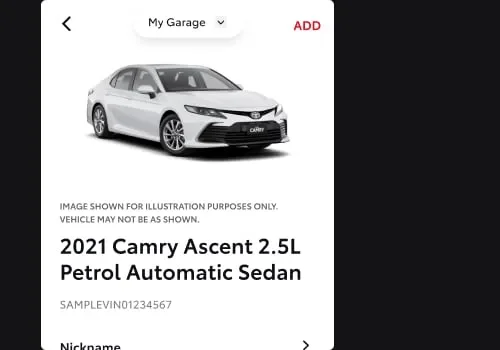
My Garage
Acting as a dashboard, My Garage gives you access to select vehicle information and allows you to make remote changes to some of your vehicle’s settings[CS6].
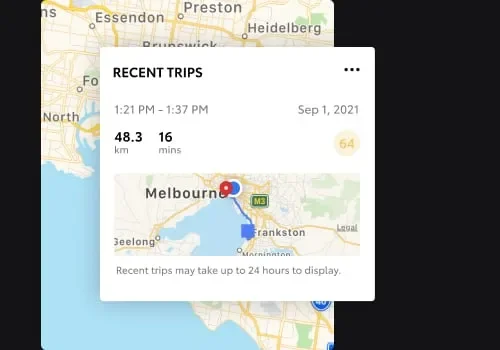
Recent trips
Scroll through your 10 latest trips and easily access information like time, distance and your Drive Pulse score as well as seeing your journey on a map[CS7].
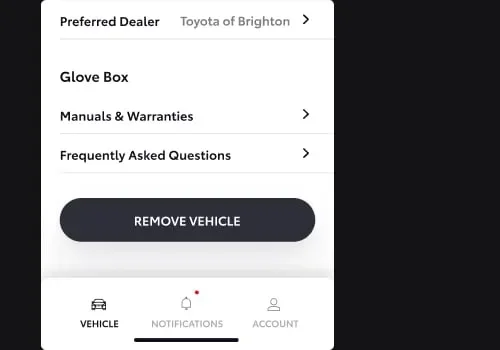
Glove Box
This is where you’ll find all the manuals and warranties relating to your Toyota[CS6].
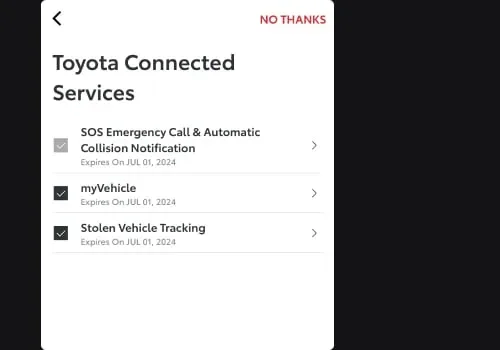
Manage Connected Services
You can view and manage which services you’re subscribed to via this app section.
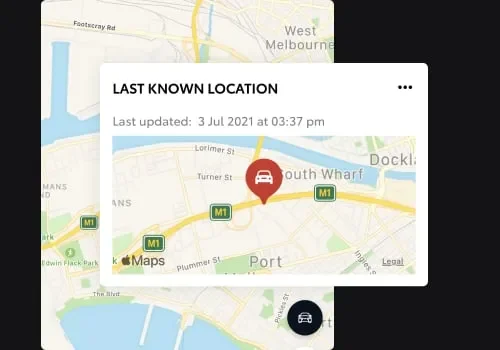
Vehicle locator
Your vehicle’s last known location is shown on a map so you can easily get back to it[CS9].
VEHICLE INFORMATION
Better driving, easier managing.
The myToyota Connect app is designed to make owning a Toyota easier, giving you access to helpful information and insights in one remote place. It also aims to make getting behind the wheel better every time[CS5].
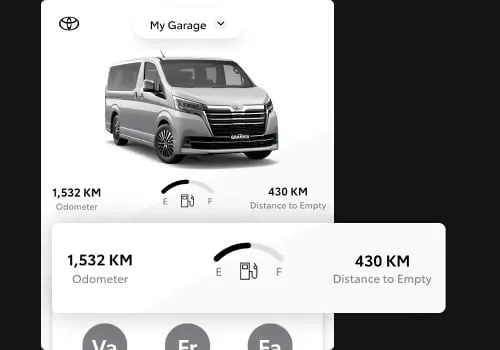
Odometer, fuel level and distance to empty.
You’ll find these readings for select Toyota vehicles at the very top of the app dashboard so you can easily check on this vital information before your next trip[CS6].
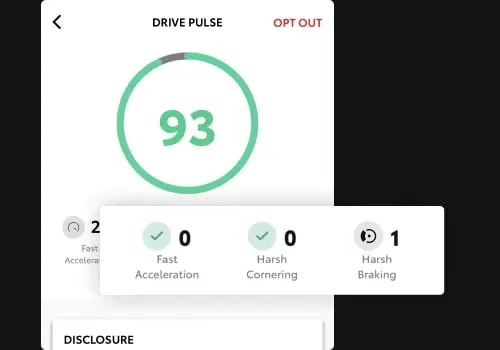
Drive Pulse
You’ll find a Drive Pulse score for each recent trip as well as an overall score as an average over the last 10 trips. Your Drive Pulse score is made up of real time data and shows how safely and economically the car is being driven[CS8].
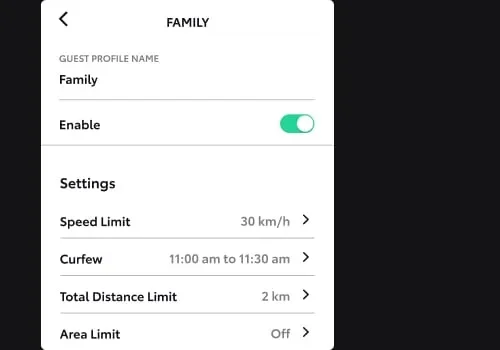
Guest Driver Settings
Allows you to set and receive driver alerts when your vehicle is driven by other customers. For example, set and receive notifications to your device for when limits on speed, time or distance are exceeded[CS11].
REMINDERS & NOTIFICATIONS
Peace of mind with reminders and status notifications
Information at your fingertips. Keep track of your Toyota’s fuel levels, location and key data[CS5].
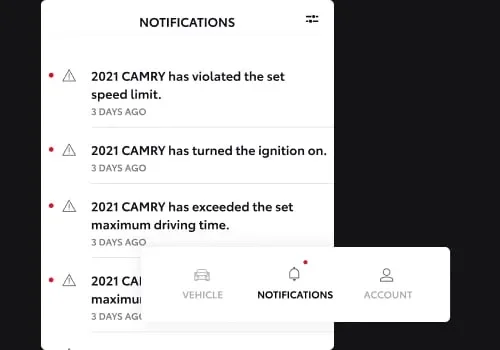
Notifications
For extra peace of mind, you have easy access to your previous notifications like window status[CS6], fuel level warnings and more[CS11].
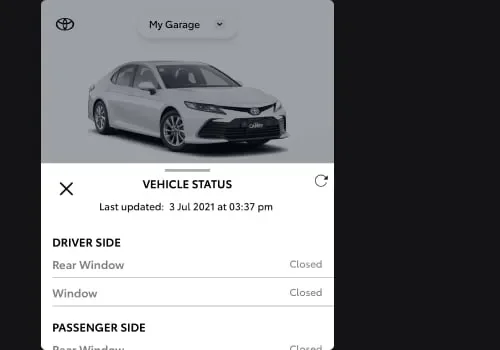
Vehicle Status
Housed at the very top of the dashboard here you’ll find the odometer and fuel data, tap the view status button for a more detailed look at key vehicle data[CS11].
Set up myToyota Connect
Download the app
The myToyota Connect app is available on both iOS and Android.
Download for iOS
Download for Android
Register or login
Sign in using your myToyota credentials or create a new account directly via the myToyota Connect app.
Add vehicle and explore
Add your Connected vehicle and start exploring the app.
Explore Toyota Connected Services
We’re bringing you new vehicles with an inbuilt communication device, designed to connect you with help if you’re in a serious accident or your car is stolen[CS1].
Explore all Compatible VehiclesFrequently asked questions
Get answers to the frequently asked questions about our Connected Services. Learn more about our Terms and Conditions and Privacy Policy.
What are the key features and benefits of the myToyota Connect app?
App features and benefits*:
- Create & maintain your Connected vehicle profile
- Enrol for Connected Services subscriptions and manage your subscriptions
- View your fuel level and odometer
- Customer Driver Settings[CS11]: Set and receive customer driver notifications. E.g. speed, curfew
- Vehicle Locator[CS5]: Easily find your vehicle's recent location. E.g missing or forgot location (Subject to GPS reception)
- Drive Pulse: Insights on driver acceleration, braking and cornering behaviour[CS8]
- Recent Trip: Review your last 10 trip details[CS7]
- Vehicle Status: View the status of your vehicle e.g. Window's open/closed
- Vehicle Alerts: Receive notifications of your vehicle's state e.g. if you left your doors unlocked
- Add your preferred dealer
* Vehicle features vary by model and not all vehicles will have all features, to view your vehicles specific myToyota Connect features and inclusions, simply visit: toyota.com.au/mytoyota-home/connect-overview
myToyota Connected Services are subject to certain restrictions and inaccuracies which are beyond the control of Toyota, including availability of the telecommunications mobile network and GPS location positioning[TL1]
Operational service quality and accuracy are limited to the reception and transmission of data supporting myToyota Connected Services. Dependent on the 3G/4G enabled DCM, GPS signal strength, mobile network coverage through the Telstra network and other factors outside Toyota’s control which can limit the ability or functionality of the system. Mobile usage at user's cost. Features subject to change.
What is the cost of the myToyota Connect app?
myToyota Connect app is complimentary for the first 1 to 3 years of ownership, depending on model and release date, starting from the time the vehicle is first registered. After which the owner may choose to either continue, or discontinue the services. Fees and charges may apply after the complimentary period ends. See toyota.com.au/connected/plans-packages.
In the case of purchasing a Toyota dealer demo model or pre-owned connected vehicle, the remaining complimentary period balance will be automatically transferred to the new owner.
How do I add my vehicle to the app?
Your vehicle's unique VIN is a 17 digit alphanumeric code, and can be found in the following locations:
1. On the driver's or passenger's side door jamb
2. On the lower right corner of the dashboard by looking through the windshield
3. Printed on your vehicle's registration certificate or retail delivery card located inside Service & Warranty booklet
4. In the index at the back of the Owner's manual.
Does the app use my mobile phones data. e.g. data plan?
Yes, all data costs associated with the use of the myToyota Connect app is the responsibility of the user.
How do I delete my vehicle (unlink VIN) from my account?
You can delete a vehicle from an account using the Remove Vehicle button at the bottom of the ‘My Garage’ menu in the app.
If you experience any issues, please provide us with feedback within the profile section of the app or by contacting the Toyota Customer Assistance Centre on 1800 869 682 between Monday - Friday 9:00am-5:30pm or email: This email address is being protected from spambots. You need JavaScript enabled to view it.
What is Drive Pulse?
Drive Pulse uses sensor data from your Connected Services vehicle to calculate driving performance for each trip. The key metrics for performance calculation is acceleration, braking and cornering behaviour. Apart from the trip score, an aggregated overall score based on all the past trips is calculated to provide better representation of your driving behaviour.
This sensor data includes odometer reading, acceleration and speed. The driving performance for every trip is mapped to a score on a scale of 11-100*
*Drive Pulse measures harsh cornering, fast acceleration and harsh braking, and provides a drive pulse score based on these factors. Not to be used as a general driver performance measure. Should another driver use the vehicle this will contribute towards the overall aggregate of the primary account holders Drive Pulse score. For more details, see toyota.com.au/connected/driving-insights/recent-trips-drive-pulse.
Not available on all Connected Vehicle models. To view your vehicles applicability and myToyota Connect feature inclusions, simply visit: toyota.com.au/connected.
When does my Vehicle Status update e.g. windows open and closed?
Vehicle Status takes up to 3 minutes to update if status has changed. Availability of Vehicle Status information is dependent on vehicle model and capability.
To review your vehicle's Toyota Connected Services inclusions and app applicability, please visit: toyota.com.au/connected/compatibility.
What Customer Driver notifications can I receive?
You can receive notifications[CS1] when the following Customer Driver settings are set and exceeded. You can have up to five customer profiles but only one profile can be enabled at any one time.
Customer Driver Settings allow you to receive notifications only, these notifications include:
- When ignition is turned on
- Speed limit (Once per trip, speed exceeded)
- Curfew times (When vehicle is driven outside of curfew times)
- Driving Distance limits (When Distance limit is exceeded)
- Area limit (When vehicle is driven outside of the area limit)
- Driving time limit (When Time limit is exceeded)
This feature does not control/limit any function of the vehicle. Notification history can be viewed in the Notifications menu on the bottom middle menu of the app.
Only the primary account holder of the app can set/change notifications.
Requires active connection to myToyota Connect app and enable push notifications. Features subject to change. Not all vehicles will have this capability, to view your vehicles applicability and myToyota Connect feature inclusions, simply visit: toyota.com.au/connected/.
I am unable to sign in to the myToyota Connect app?
Steps:
Sign in error
- Please check your email and password are correct
- You can reset your password at the sign in screen by clicking "Reset It".
VIN error
- Verify the VIN entered is correct and is a valid 17 digit alphanumeric code.
- If you have just purchased a used or demo vehicle please contact your Toyota dealer for further assistance.
Your Toyota Dealer is the first point of contact for initial myToyota Connect app registration and setup queries.
You can provide us with feedback within the profile section of the app or by contacting the Toyota Customer Assistance Centre on 1800 869 682 between Monday - Friday 9:00am-5:30pm or email: This email address is being protected from spambots. You need JavaScript enabled to view it..
When I enter my VIN I am getting an error message. 'This VIN is associated with another account.
Steps:
Sign in error
- Please check your email and password are correct
- You can reset your password at the sign in screen by clicking "Reset It".
VIN error
- Verify the VIN entered is correct and is a valid 17 digit alphanumeric code.
- If you have just purchased a used or demo vehicle please contact your Toyota Dealer for further assistance.
Your Toyota Dealer is the first point of contact for initial myToyota Connect app registration and setup queries.
You can provide us with feedback within the profile section of the app or by contacting the Toyota Customer Assistance Centre on 1800 869 682 between Monday - Friday 9:00am-5:30pm or email: This email address is being protected from spambots. You need JavaScript enabled to view it..
Who do I contact if I have an enquiry or concern related to the myToyota Connect app or my account?
You can contact the Toyota Customer Assistance Centre on 1800 869 682 between Monday - Friday 9:00am-5:30pm or email: This email address is being protected from spambots. You need JavaScript enabled to view it.
For further information visit: toyota.com.au/connected
Who do I contact if I have an enquiry or concern related to the myToyota Connect app or my account?
Please contact us via:
1800 869 682
This email address is being protected from spambots. You need JavaScript enabled to view it.
Monday - Friday
9:00am - 5:30pm AET
Disclaimer
[CS11] Requires active connection to myToyota Connect App and enabled push notifications. Features subject to change. For details, see toyota.com.au/connected/connect-app
[CS1] Complimentary period ends 1 to 3 years (depending on vehicle model) from delivery date. Fees may apply thereafter. See https://www.toyota.com.au/connected/plans-packages. Not available outside Australia, if services disabled or terminated or after 2033/Telstra 4G sunset (whichever comes first). Dependent on 3G/4G enabled DCM, GPS signal strength, mobile network coverage and other factors outside Toyota’s control which can limit ability or functionality of system. Check your Owner’s Manual or toyota.com.au/connected for explanation of limitations. Please drive safely.
[CS5] Complimentary period ends 1 to 3 years from delivery date. Fees may apply thereafter. See https://www.toyota.com.au/connected/plans-packages. Requires activated DCM (until the earlier of 2033 or Telstra 4G sunset), compatible device, app installation/connection, third party info, mobile data, Australian network reception, GPS signal, enabled push notifications and other factors outside Toyota’s control which can limit functionality. Mobile usage at user's cost. Features vary depending on vehicle model & subscription choice, and subject to change. For details see toyota.com.au/connected/connect-app
[CS6] Not available on all Connected Vehicle models. Please check toyota.com.au/connected to confirm availability.
[CS7] Recent Trips and Drive Pulse process may take up to 48 hours to appear in the myToyota Connect App. For more details, see: toyota.com.au/connected/driving-insights/recent-trips-drive-pulse
[CS8] Drive Pulse measures harsh cornering, fast acceleration and harsh braking, and provides a drive pulse score based on these factors. Not to be used as a general driver performance measure. For more details, see toyota.com.au/connected/driving-insights/recent-trips-drive-pulse
[CS9] Vehicle Status functionality varies for different Connected Vehicle models. Please check toyota.com.au/connected to confirm functionality.